After extensive travel, I’ve accumulated several mobile numbers and, naturally, physical SIM cards. Switching them out each time became tedious, even after buying a basic Nokia with two SIM slots, which only helped temporarily. When a friend asked if I could set up a Spanish number for account registrations, I realized it was time to automate the process.
If you’re dealing with multiple SIM cards and want to receive SMS in Telegram, I have a straightforward approach. You’ll need a Linux machine that’s always online, connected to the internet, and about $10.
What You’ll Need
- A physical SIM card
- A USB modem that’s supported by the Gammu library
- A Telegram bot token, chat or channel ID
- A Linux machine with a free USB port
- Docker and Docker Compose installed
Finding the Right Modem
If you have a USB modem at home, check if it’s supported by Gammu.
For our purposes, we don’t need an expensive 4G modem with advanced features. Any basic 2G/3G modem will work, and these are easy to find at a discounted price on sites like eBay or Wallapop.
Search for “Huawei USB modem,” sort by price, and look for unlocked options or ones with compatible firmware.
For instance:
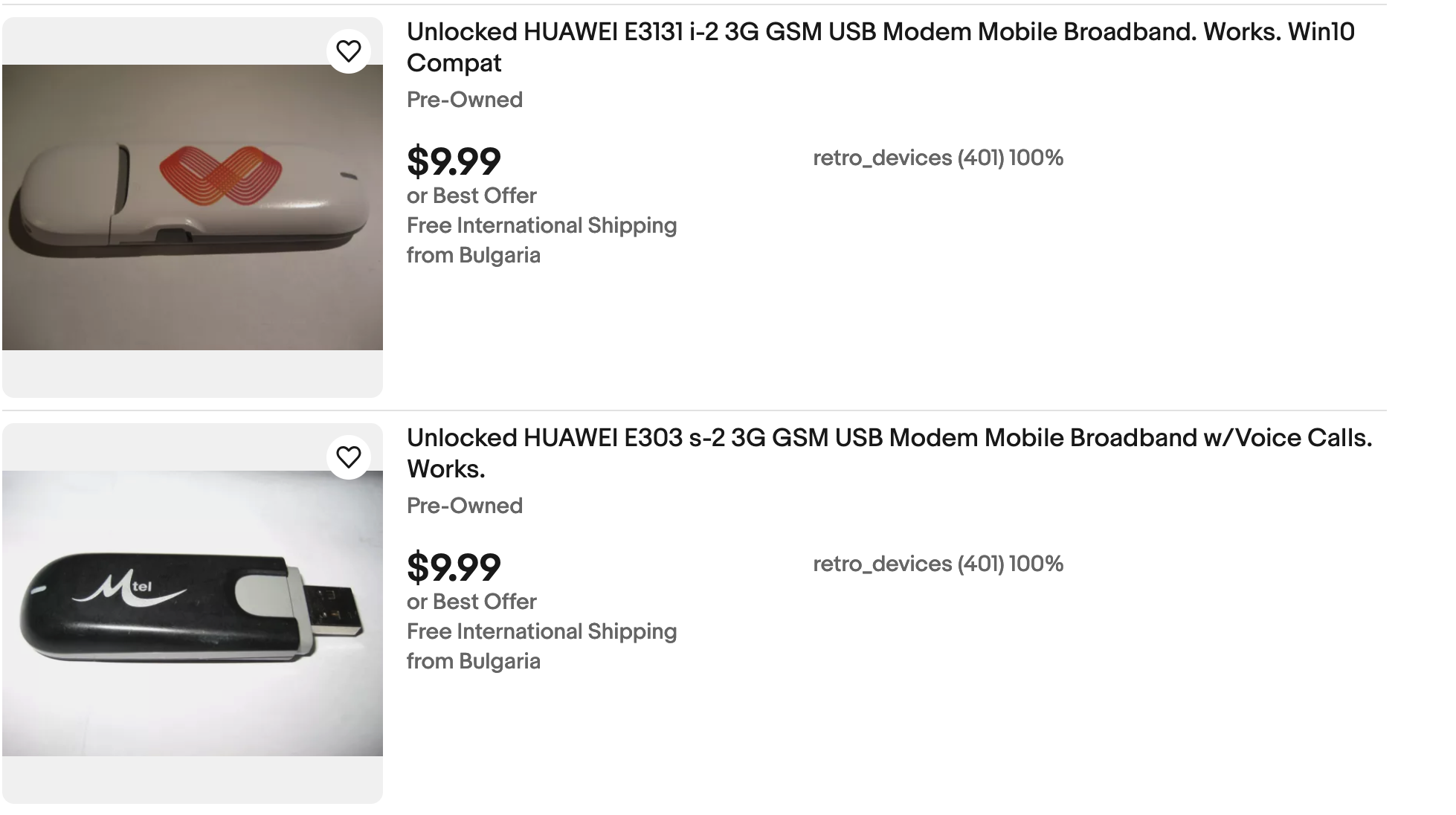
Next, go to the Gammu website and look up the device. Make sure it appears on the list and that “SMS” is included in the “Supported features” column:
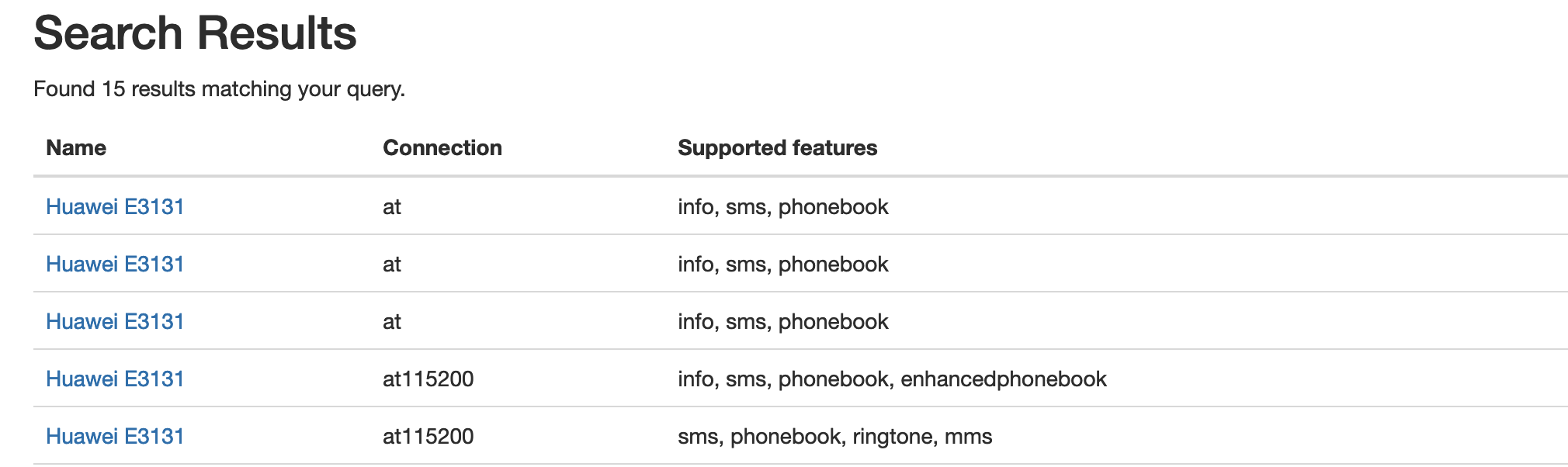
If the device meets these requirements, it’s good to go!
Setup Instructions
Before starting the setup, it’s best to connect the modem with the SIM card already inserted to your PC and check that it’s functioning properly.
Identify Device Path
Run the following command to identify the device path:
tree /dev/serial/by-id/
You should see a paths similar to:
/dev/serial/by-id
├── usb-HUAWEI_HUAWEI_Mobile-if00-port0 -> ../../ttyUSB0
├── usb-HUAWEI_HUAWEI_Mobile-if02-port0 -> ../../ttyUSB1
├── usb-HUAWEI_HUAWEI_Mobile-if03-port0 -> ../../ttyUSB2
Choose a path that ends with ttyUSB0, in my case it’s /dev/serial/by-id/usb-HUAWEI_HUAWEI_Mobile-if00-port0.
Running the Service
Using Docker Compose, set up your configuration:
services:
gammu:
image: ghcr.io/alikhil/sms-to-telegram:latest
volumes:
- type: bind
source: /dev/serial/by-id/usb-HUAWEI_HUAWEI_Mobile-if00-port0 # Change this to your device path
target: /dev/modem
privileged: true
environment:
- BOT_TOKEN=<put your telegram bot token here>
- PIN=<your sim card pin>
- CHAT_ID=<telegram chat/channel ID>
- DEVICE=/dev/modem
- PROTOCOL=at
cap_add:
- NET_ADMIN
- SYS_MODULE
Save the configuration to a docker-compose.yml file and run:
docker compose up -d
docker compose logs -f gammu
If everything is set up correctly, you should see the following log messages:
gammu-1 | Fri 2024/10/04 17:50:56 gammu-smsd[12]: Created POSIX RW shared memory at 0x7fcf90b21000
gammu-1 | Fri 2024/10/04 17:50:56 gammu-smsd[12]: Starting phone communication...
gammu-1 | Fri 2024/10/04 17:55:30 gammu-smsd[12]: Ignoring incoming SMS info as not a Status Report in SR memory.
gammu-1 | Fri 2024/10/04 17:55:33 gammu-smsd[12]: Read 1 messages
gammu-1 | Fri 2024/10/04 17:55:33 gammu-smsd[12]: Received IN20241004_195517_00_Celerity_00.txt
gammu-1 | Fri 2024/10/04 17:55:33 gammu-smsd[13]: Starting run on receive: /etc/sms_to_telegram.sh IN20241004_195517_00_Celerity_00.txt
gammu-1 | Fri 2024/10/04 17:55:33 gammu-smsd[12]: Process finished successfully
To test SMS reception, you can use free online SMS-sending services (search for “send SMS for free”) or try logging into Telegram, your bank account, etc.
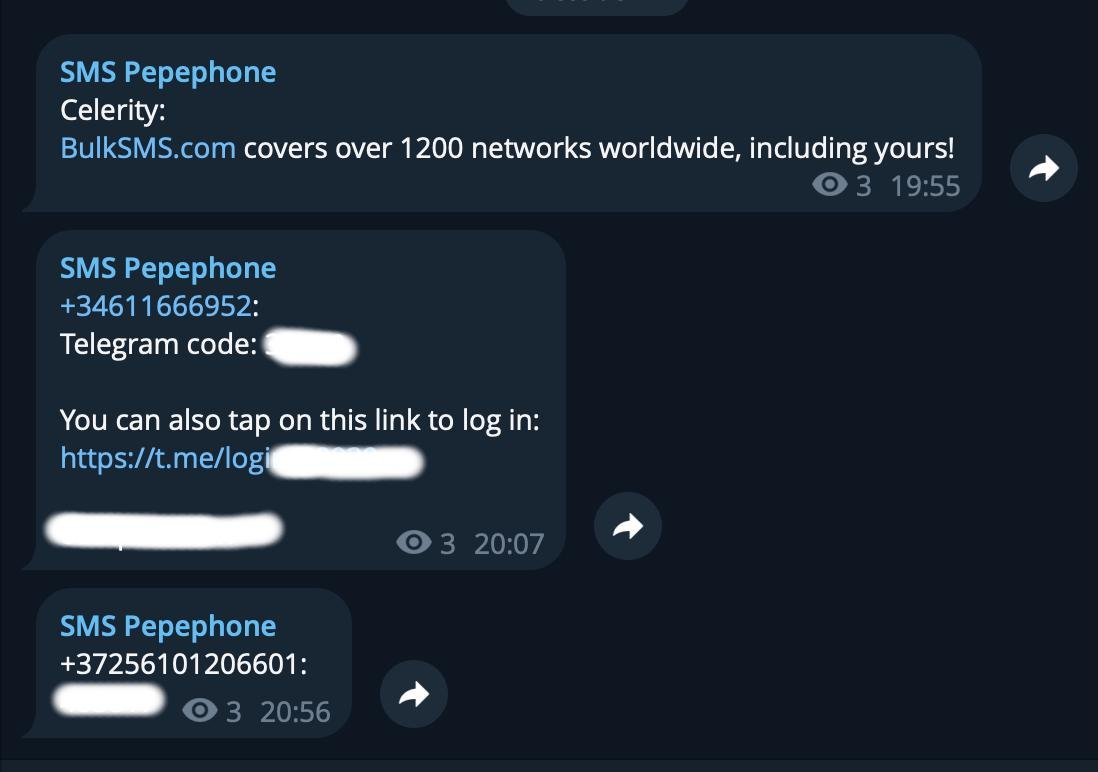
How It Works
The Gammu library provides a unified interface for working with phones and modems from various manufacturers.
On top of that, there’s the Gammu SMS Daemon, which receives SMS messages and triggers a custom script—in our case, script to send the messages to Telegram.
Final Thoughts
Thanks to @kutovoys for the idea and Docker image!
This is a simple, affordable, and scalable solution—especially if you’re into self-hosting.
This post was originally written for vas3k.club.